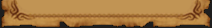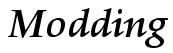
GSC File Information
MD files
Here is the Aztec Archer's MD file (ATCLUT.MD) from American Conquest and
what each function & parameter means (thanks to Poppen & Bucaniere for confirming
some of the functions):
| NAME AtcLut | Name of the unit as it appears in the nations .nds file and also the nmlist.txt file. |
| MESSAGE ‹ã稪 | |
| ICON U_AtcLut | Name of the units icon file e.g "U_AtcLut". This is the icon that appears in the game. The units icons are found in the "ICONS.GP" file. You also need to add the icons name (e.g. U_AtcLut) to the ICONSLIST.TXT file. |
| USERLC 0 AtcLutG SHADOW -62 -81 | These
refer to each of the animations (.GP files) that the unit uses. The
"USERLC" has an "ID" (such as 0, 1, 2, 3 etc.)
assigned to it for each animation that the unit uses such as attack, walk
death etc. This "ID" corresponds to a specific GP file, e.g.
"USERLC 0 AtcLutG" = ATCLUTG.GP. So basically each animation has it's own ID, for example:
"USERLC 3 AtcLutH" refers to the ATCLUTH.GP file, which is the death animation of the Aztec Archer, so
"3" will always refer to the ATCLUTH.GP file/animation.
The "ID" (e,g, "3") is used with the different
"@Motion" functions below, which are the different animations
that this unit uses such as attack, walk, death etc The "SHADOW -62 -81" functions refer to the position of the unit, these are the "X" and "Y" coordinates you get when you load the unit's GP in GP Viewer, you need to set you pointer in GP Viewer to the middle of the unit at the feet, these coordinates make sure the unit is displayed correctly at all angles. |
| USERLC 1 AtcLutV SHADOW -62 -81 | |
| USERLC 3 AtcLutH SHADOW -62 -81 | |
| USERLC 2 AtcLutU SHADOW -62 -81 | |
| #STAND 9 1 1 0 | These are an animation
function. This is the units standing/idling/rest position, that is to say
when the unit is just standing there stationary not firing or walking. - The
"9" stands for 9 directions/rotations (the 6 o'clock to 12 o clock
directions, 180 degrees of rotation). - "1" refers to how many frames will be played for this particular animation. - "1" Refers to which USERLC to be used, in this case it is the "USERLC 1 which is the ATCLUTV.GP file, this is the firing animation GP. - "0" states to use frame number 0 for this idle/rest animation, this is the first frame of the archer firing animation and is used as rest/idling position. So what happens is in the game when the Aztec Archer is standing stationary the game plays the firing animation (ATCLUTV.GP), but it only plays the 0 frame, which is the Archer standing with his bow in hand, this has the appearance of the unit standing, ready for combat. |
| #PSTAND 9 1 1 0 | Same as above. |
| #PSTAND1 9 1 1 0 | Same as above. |
| #PSTAND2 9 1 1 0 | Same as above. |
| @MOTION_L 9 0 0 8 | These are also animation
functions. This is the walking animation. The "@MOTION" indicates that
the animation is a consecutive sequence of frames.
For example "@MOTION_L 9 0 0 8". |
| @MOTION_R 9 0 9 15 | Same as above except right direction/rotation walking animation (12 o'clock to 6 o'clock). |
| @MOTION_RB 9 0 15 9 | This is also the same above
except a couple of points. The "_RB" states this is a right direction/rotation walking animation, but the frames are played backwards (hence the "B" for backwards) so this particular animation starts at 15 and plays all the frames backwards from frame number 15 back to frame 9. |
| @MOTION_LB 9 0 8 0 | Same as above except left direction/rotation walking animation (6 o'clock to 12 o'clock). |
| @MOTION_L0 9 0 0 7 | This motion is the unit
advancing/walking
forward to attack animation.
For example: "@MOTION_L0 9 0 0 7". |
| @MOTION_R0 9 0 8 15 | Same as above except right direction/rotation attack advance walking animation (12 o'clock to 6 o'clock). |
| @MOTION_LB0 9 0 15 8 | Same as above except left direction/rotation attack advance walking animation (6 o'clock to 12 o'clock). Plays frames in backwards order. |
| @MOTION_RB0 9 0 7 0 | Same as above except right direction/rotation attack advance walking animation (12 o'clock to 6 o'clock). Plays frames in backwards order. |
| SOUND 1 #MOTION_L0 PUSTIHKAIND | Refers to a sound .wav which is listed in SOUNDLIST.TXT This sound plays when the "MOTION_L0" animation is played. "PUSTIHKAIND" refers to the entry in the SOUNDLIST.TXT file. |
| SOUND 1 #MOTION_R0 PUSTIHKAIND | Same as above except the sound is played with the "MOTION_R0". |
| #ATTACK2 9 79 1 0 1 1 1 2 1 3 1 4 1 5 1 6 1 7 1 8 1 9 1 10 1 11 1 12 1 13 1 14 1 15 1 16 1 17 1 18 1 19 1 20 1 21 1 22 1 23 1 24 1 25 1 24 1 23 1 22 1 21 1 20 1 19 1 18 1 17 1 16 1 15 1 16 1 17 1 18 1 19 1 20 1 21 1 22 1 23 1 24 1 25 1 26 1 27 1 28 1 29 1 30 1 31 1 32 1 33 1 34 1 35 1 36 1 37 1 38 1 39 1 40 1 41 1 42 1 43 1 44 1 45 1 46 1 47 1 48 1 49 1 50 1 51 1 52 1 53 1 54 1 55 1 56 1 57 1 58 | The "#"
type animations are a list of frames. These animations are used when you want to make an animation
longer or include a different order of numbered frames rather than having
an animation increment each frame by number position e.g. 1,2,3,4,5 etc.
With the "#" type animation you can have consecutive frames in
any number order you specify e.g. 1,3,4,7,6,8,8,9 etc. and also repeat
frames. For example
"#ATTACK2 9 79 1 0": |
| #ATTACK1 9 79 1 0 1 1 1 2 1 3 1 4 1 5 1 6 1 7 1 8 1 9 1 10 1 11 1 12 1 13 1 14 1 15 1 16 1 17 1 18 1 19 1 20 1 21 1 22 1 23 1 24 1 25 1 24 1 23 1 22 1 21 1 20 1 19 1 18 1 17 1 16 1 15 1 16 1 17 1 18 1 19 1 20 1 21 1 22 1 23 1 24 1 25 1 26 1 27 1 28 1 29 1 30 1 31 1 32 1 33 1 34 1 35 1 36 1 37 1 38 1 39 1 40 1 41 1 42 1 43 1 44 1 45 1 46 1 47 1 48 1 49 1 50 1 51 1 52 1 53 1 54 1 55 1 56 1 57 1 58 | Same as above except this is for the attack building animation with fire arrows. |
| @ATTACK 9 2 0 60 | Attack animation. |
| @DEATH 9 3 0 48 | Death animation. |
| #DEATHLIE1 9 1 3 48 | Death
animation stages. This is when the unit lies dead, the body starts to decay. - "9" refers to 9 directions. - "1" refers to how many frames will be played for this particular animation. - "3" Refers to which USERLC to be used, in this case it is the "USERLC 3. - "48" states to use frame number 48 for this decay animation, this is the last frame of the death animation and is used as it is the final position the unit is in when it lies dead. I'm not completely sure why there are three "DEATHLIE" animations for this unit, it could be something to do with the decay rate? |
| #DEATHLIE2 9 1 3 48 | |
| #DEATHLIE3 9 1 3 48 | |
| SETACTIVEPOINT #ATTACK1 44 58 62 46 62 37 57 33 52 33 47 37 42 44 39 54 35 65 39 | Coordinates of the position
the arrow appears from when the arrow is shot. This is where the arrow
appears and shoots out from the bow. The coordinates can be found in
the GP Viewer tool, this is the "X" & "Y" values
in the top left tab when you move your mouse pointer over the unit. "#ATTACK1" refers to normal arrow firing at enemy units. |
| SETACTIVEPOINT #ATTACK2 44 58 62 46 62 37 57 33 52 33 47 37 42 44 39 54 35 65 39 | Coordinates of the position the arrow appears from when the arrow is shot. Same as above except "#ATTACK2" refers to fire arrows when the unit is firing at buildings. |
| GEOMETRY 1 10 80 | 80 refers to the speed of the unit when it moves. 80 is a quick running speed. |
| DAMAGE 0 15 | How much damage for weapon 0 (melee sword) causes, which is 15. |
| DAMAGE 1 10 | How much damage for weapon 1 (fire arrow attacking buildings?) causes, which is 10. |
| DAMAGE 2 199 | How much damage for weapon 1 (arrow) causes, which is 199. |
| LIFE 120 | How much energy the unit has. |
| PRICE 2 FOOD 95 WOOD 10 | How much the units costs to create in food and wood. |
| MATHERIAL 1 BODY | This stands for the unit type(s). The count parameter defines the number of types the unit is going to be. For example, MATHERIAL 1 BODY means the unit is only an infantry/cavalry unit type, whereas MATHERIAL 2 BUILDING BODY means the unit is a building AND an infantry/cavalry. This type is for the rules for being attacked or to attack. For example, if the MATHERIAL is BUILDING, only ships, cannons, archers can attack it. |
| RECTANGLE 0 2 32 40 | This is the yellow rectangle that surrounds the unit when clicked. 0 & 2 could possibly be the "X" & "Y" coordinates. 32 and 40 are the width and height of this rectangle. |
| WEAPON 1 OSTRELA | Primary weapon the unit uses, which is the bow & arrow. |
| WEAPON 2 STRELA | Secondary attack weapon the unit which is the bow & fire arrows when attacking a building. |
| WEAPONKIND 0 MECH | Defines which weapon. This one is sword. |
| WEAPONKIND 1 OSTRELA | Defines which weapon. This one is fire arrow. |
| WEAPONKIND 2 STRELA | Defines which weapon. This one is the arrow. |
| ATTACK_ANGLES 0 -255 255 | Not quite sure but I think it's the circle ranged unit are able to attack, from -255 to 255 for the 0 weapon (the 0 weapon depends on the setting you've set for it). |
| ATTACK_RADIUS 0 20 80 | This defines the range of weapon 0, which is melee attack with the sword. |
| ATTACK_RADIUS 1 100 1200 | This defines the range of weapon 1, which is the fire arrow. |
| ATTACK_RADIUS 2 100 1200 | This defines the range of weapon 2, which is arrow attack. |
| DET_RADIUS 0 0 200 | Attack radius 0 which is melee sword attack. This defines the minimum range at which the unit will use to switch/activate to melee attack. |
| DET_RADIUS 1 0 7000 | Attack radius 1 which is arrow attack. This defines the minimum range that this unit will switch/activate to shoot arrows. |
| DET_RADIUS 2 200 7000 | Attack radius 2 which is fire arrow to attack buildings. This defines the minimum range that this unit will switch/activate to shoot fire arrows at buildings. |
| ADD_ATTACK_RADIUS 2 255 | Possibly the additional range set for the weapon 2 with a 255 value? |
| ATTACK_PAUSE 0 1 | This is the rate of fire for the weapon "0" with a 1 value (1 is the minimum). This means that the delay between each attack with this weapon is going to be of 1 millisecond. |
| ATTACK_PAUSE 2 1 | Same as above except weapon "2". |
| ATTACK_PAUSE 3 1 | Same as above except weapon "3". |
| SEARCH_ENEMY_RADIUS 1200 | How far the units line of sight is, this is how far the units vision for enemy units is. |
| SEARCH_ENEMY_RADIUS_SHIFT 70 | Unknown? |
| ZPOINTS 33 33 | Unknown? |
| CANKILL 1 BODY | What type of unit (the one assigned with MATHERIAL) this one is able to attack. |
| BUILDSTAGES 90 | The time in 10^-1 seconds the unit takes to create |
| VISION 8 | Refers to the visibility range the unit has in the black fog of war. |
| ATTMASK 1 2 BUILDING WOOD | Unknown? |
| RAZBROS 400 | Units firing accuracy. |
| SHOWDELAY | Shows the green bar for the rate of fire of the unit. |
| SOUND 3 #DEATH DEASE | Plays
the death sound .wav when the unit dies. - "SOUND 3" is the sounds I.D. Or this could possibly be the quantity of different sounds played, refer to the SOUNDLIST.TXT file. - "#DEATH" refers to which animation this sound is played for, in this case it's the death animation. - "DEASE: refers to the entry in the SOUNDLIST.TXT file which lists the .wavs file for this particular sound. |
| STANDGROUND | This unit can use the stand ground command. |
| VES 10 | The amount of score this unit gives. Can't remember the factors, but I think 10 means it's 0.1 of score the unit gives when created and 0.2 when it is destroyed. |
| INFO 0 83 | The picture that is shown when pressing "U" to check the info of the unit. This refers to UNITS.BMP file. 83 refers to which number graphic to use. |
| FORCE 5 | Unknown? |
| STORMFORCE 10 | How much attack the unit has when entering/storming an enemy building. |
| ARCHER | Unit type. |
| CANSTORM | This unit can enter/storm enemy buildings to capture them. |
| RASTRATA_NA_VISTREL 2 2 WOOD 2 STONE 1 | This one refers to which resources the unit depletes when it fires its weapon, in this case, every arrow shot will use 2 wood and 1 stone from your resources. |
| SKILLDAMAGEBONUS 30 | Means each kill gives +3 (works in 0.10 factor) to attack damage. |
| SKILLDAMAGEMASK 1 | Unknown? |
| FEARFACTOR 0 3 | This is the fear factor that units have from being attacked. "0" refers to the type of morale to be adjusted (0 = mob, 1 = combat, 2 = fire, 3 = horses), the amount refers to how much susceptible the unit is against the type. This amount is applied by a 0.01 factor. |
| FEARRADIUS 0 255 | This refers to the distance and/or time the unit will be on panic which is "255". The "0" refers to the type of morale (as above). |
| FEARFACTOR 1 1 | Same as above except fear type 1. |
| FEARRADIUS 1 255 | Same as above except fear type 1. |
| FEARFACTOR 2 1 | Same as above except fear type 2. |
| FEARRADIUS 2 128 | Same as above except fear type 2. |
| PSIXOZ 128 | Unknown? |
| FEARTYPE 0 2 | Unknown, something to do with morale. |
| FRIENDLYFIRE | Enables the button for allowing or not to shoot at your own troops. |
| ARMATTACK | Enables the button for switching between melee and skirmish. |
| PROTECTION 1 STRELA 30 | This is the base armor/defense of the unit against different types of enemy units. The "PROTECTION 1" sets the number of armor defenses the unit is going to have (1). It is very important to set the correct number of parameters or else an error is going to show. Weapon type can be MECH (sword), PIKA (pike), STRELA (arrow), etc. and "30" is the value. |
| FORMLIKESHOOTERS | It somehow improves the way archers form in order to attack in skirmish. |
| [END] | This defines that there are no more functions. |