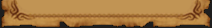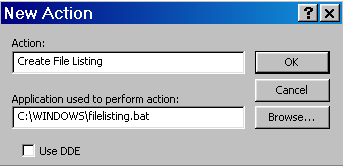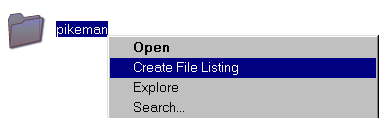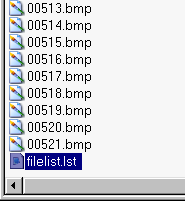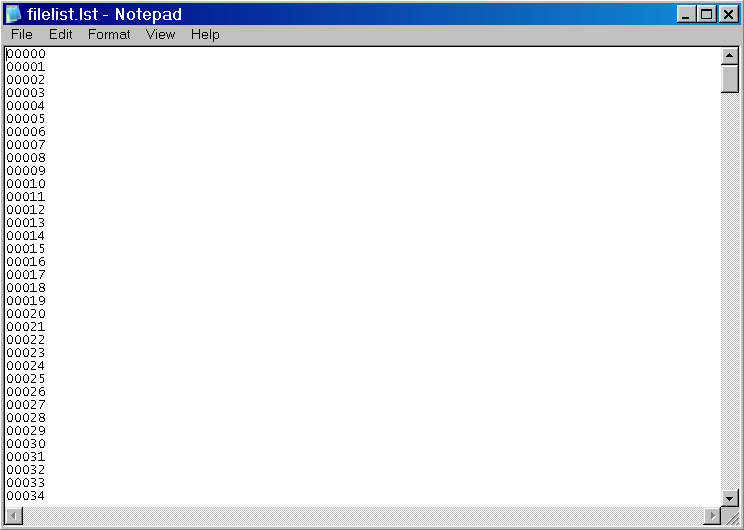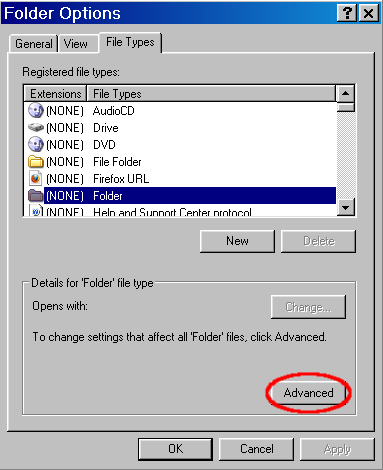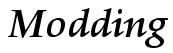
Modding Tools
| GSC File Lister v1.0 (36.9kb) [Download] | |
| When you make a new unit for Cossacks or American Conquest you need to create a .lst file which contains the names of all the animation frame .bmp's for that particular unit. To type these out one by one would be exhaustive to say the least. The GSC File Lister will create a .lst file of all your animation .bmp frames in 1 click. I created this tool because as I soon discovered with my first unit that you needed to list all the frame names in a .lst file, so the GSC File Lister was born. It's just a very simple batch file, and it handles the job nicely. All you need to do is have all the files you want listed in a folder, right click the folder, in the menu click "Create File Listing" and the .lst file will be created within that folder. | |
|
How to use the GSC File Lister: In the Action: box type "Create File Listing". In the Application used to perform action: box type "C:\WINDOWS\filelisting.bat" (or click the "Browse..." button to find the filelisting.bat file manually). Click OK to confirm the changes. Now just head to one of the folders where your animation .bmp files are kept, right click the folder, the menu pops up, click on "Create File Listing" and all the bmp files in that folder will be listed in a .lst file in the folder. Open the folder, find the newly created "filelist.lst" file and rename it to suit your needs e.g. "PIKEMANA.lst" or whatever your .gp animation is called.
|
|