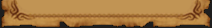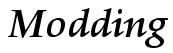
GSC File Information
TXT files
Below is a list of the major .TXT files that you will come across when modding
the game.
NMLIST.TXT This text file contains a list of every unit and building the game uses, when the game loads it refers to this file to load the required units & buildings. When adding a new unit or building to the game it is essential to add the new unit or buildings name to the list. Each name in the NMLIST.TXT file refers to the first entry in the unit/buildings .MD file which is the "NAME" entry e.g. "NAME SpnMus". So "SpnMus" is listed in the NMLISTS.TXT file. The unit/buildings name also has to be listed the various Nations .NDS files (SPAIN NDS, FRANCE.NDS, PORTUGAL.NDS etc.) for the unit/building to be available in the particular nation(s).
SOUNDLIST.TXT The sound list text file contains the list of all the sounds that the game uses for the various unit actions/movements, nature, clicking on buildings etc. The units/buildings .MD file has a few sound entries (depending on the unit type), this entry refers to one of the listings in the SOUNDLIST.TXT file.
For example in the SOUNDLIST.TXT file you will find this entry:
| PUSTIHKA 2 | This refers to the name that appears in the units .MD file. The "2" refers to how many sounds this entry has as below. |
| INGROUP 5 | Not quite sure what this means, it could be for a formation, or how many units that are performing this animation that the sound is played? |
| Sound\new\CLEAR3S.wav | This is the location and name of the .wav sound file. |
| Sound\new\CLEAR3S.wav | This is the location and name of the .wav sound file. |
Another example is the death sound:
| DEASE 6 | This refers to the name that appears in the units .MD file. The "6" refers to how many sounds this entry has as below. |
| INGROUP 1 | Not quite sure what this means, it could be for a formation, or how many units that are performing this animation that the sound is played? |
| Sound\UnSmert1.wav | Now these sound entries are a little different to above as it plays a different sound each time a different unit dies, that way you get a variety of sounds and not just the same sound every time. There are 3 different sounds for this death. |
| Sound\UnSmert2.wav | |
| Sound\UnSmert3.wav | |
| Sound\UnSmert1.wav | |
| Sound\UnSmert2.wav | |
| Sound\UnSmert3.wav |
- ICONSLIST.TXT This text file contains the list of all the Icons
that the game uses, every unit, building, upgrade etc. has the tiny little icon
that you click to create the unit, or build the building, or perform an upgrade.
When you add an new unit/building/upgrade to the game you must also add an icon
(unless you use an existing one). The icons name must be listed in the
unit/buildings .MD file under the "ICON" entry, e.g.
"ICON U_EngPik". You must also list the icons name in the
ICONLIST.TXT file e.g "U_EngPik". All the icons are packed into the
.GP format (ICONS.GP). If you need to add an icon you must extract the ICONS.GP
file with Graphics Packages Viewer tool add your icon to the folder (must be in
00000, 000001, 000002 etc. format and also .bmp format) and then repack the
icons folder with MegaPack tool (make sure you also add the icons name to the
ICONS.lst file that is in the icons folder).
Please take note that the Icons name (e.g, U_EngPik) does not refer to the actual icons name, this is just the I.D. of the icon, the actual icon name should be in the five digit format such as 00000.bmp, 00001.bmp, 00002.bmp etc) so that it can be packed into a .GP. The list that is in the .ICONSLST.TXT file is listed in order with the icons .bmp as it appears in the ICONS.GP file. For example in the ICONSLIST.TXT file, the fourth entry is "Cancel" in the ..ICONS.GP file this is the fourth .bmp (00003.bmp), so the listing order in ICONSLIST.TXT is the same order that the icons .bmp files appear in the ICONS.GP file.
- COMMENT.TXT This text file contains all the descriptions that appear when you put your mouse over one of the upgrade icons in the game, it will describe what the upgrade does, the description will also appear when the upgrade is complete. Each entry refers to an upgrade that a particular nation has, the upgrade entries all appear in the various nations .NDS files. An example from the COMMENT.TXT file:
| CEN76SP | Refers to one the names in the [UPGRADE] entry in the various nation .NDS files, in this case its the SPAIN.NDS file. |
| Fix bars on cabin windows (FERRY'S HIT POINTS +400%) | This is the text that appears when you put your mouse over the icon and it also appears when the upgrade is complete. |
- ECONOMY.TXT Refers to trade and determines inflation prices of commodities/resources when you trade them.
The following .TXT files are found in the "TEXT" folder:
- AI.TXT Provides the location of each nations AI .dll files.
- MDLIST.TXT This list contains all the unit & building .MD files and describes what each .MD file is.
- MORALE_TEXT.TXT This list contains all the different morale features that any particular unit can have, it appears in the unit information tab when you click on the show information tab (U), when you put your mouse over the one of the "Information on unit panic aptness" texts.
- NATIONS.TXT Contains all the nations as they are referred to by the game engine and what they actually are e.g."#MAY Maya" or "#ENGLAND Britain" etc. Also contains the listing of the various trees and stones.
- START.TXT Contains the various starting options you can select when playing a random map game.