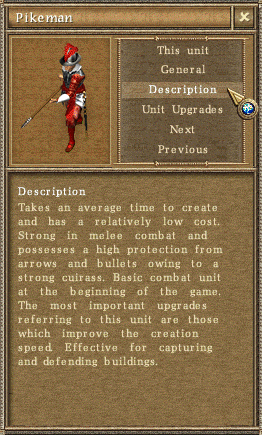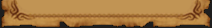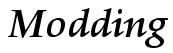
GSC File Information
MD files
MD files are the data files which contain all the unit & building
functions & their parameters. These are the files you need to modify or
create when you make a new unit or building because the MD file assigns all the
unit and building functions such as health, accuracy, creation time, where smoke
or arrows or cannon balls appear from when a unit or building fires, it also
specifies the units sound when it fires or dies, how much a unit or building
costs, which building a unit is created at etc. The MD files also specify unit
morale parameters.
MD files can be opened and modified with a simple text editor
such as Notepad. I have provided some example MD files below.
This is the English Pikeman MD file (ENGPIK.MD) from American Conquest and what each function & parameter means (thanks to Poppen & Bucaniere for confirming some of the functions):
| NAME EngPik | Name of the unit as it appears in the nations .nds file and also the nmlist.txt file. |
| MESSAGE Š®¯¥©é¨ª | |
| ICON U_EngPik | Name of the units icon file e.g "U_EngPik". This is the icon that appears in the game. The units icons are found in the "ICONS.GP" file. You also need to add the icons name (e.g. U_EngPik) to the ICONSLIST.TXT file. |
| USERLC 1 EngPikG SHADOW -62 -81 | These
refer to each of the animations (.GP files) that the unit uses. The "USERLC"
has an "ID" (such as 0, 1, 2, 3 etc.) assigned to it for each
animation that the unit uses such as attack, walk death etc. This
"ID" corresponds to a specific GP file, e.g. "USERLC 0 EngPikG"
= ENGPIKG.GP. So basically each animation has it's own ID, for example:
"USERLC 4 EngPikH" refers to the ENGPIKH.GP file, which
is the death animation of the English Pikeman, so "4"
will always refer to the ENGPIKH.GP file/animation. The "ID" (e,g,
"4") is used with the different "@Motion" functions
below, which are the different animations that this unit uses such as
attack, walk, death etc The "SHADOW -62 -81" functions refer to the position of the unit, these are the "X" and "Y" coordinates you get when you load the unit's GP in GP Viewer, you need to set you pointer in GP Viewer to the middle of the unit at the feet, these coordinates make sure the unit is displayed correctly at all angles. |
| USERLC 2 EngPikB SHADOW -62 -81 | |
| USERLC 3 EngPikU SHADOW -62 -81 | |
| USERLC 4 EngPikH shadow -62 -81 | |
| USERLC 5 EngPikP SHADOW -62 -81 | |
| #STAND 9 1 5 0 | The "#"
type animations are a list of frames. These
animations are used when you want to make an animation longer or include a
different order of numbered frames rather than having an animation
increment each frame by number position e.g. 1,2,3,4,5 etc. With the
"#" type animation you can have consecutive frames in any
number order you specify e.g. 1,3,4,7,6,8,8,9 etc. and also repeat frames.
These are an animation
function. This is the units standing/idling/rest position, that is to say
when the unit is just standing there stationary not firing or walking. - The
"9" stands for 9 directions/rotations (the 6 o'clock to 12 o clock
directions, 180 degrees of rotation). |
| #PSTAND 9 1 5 35 | Same as above. |
| @MOTION_L 9 1 0 9 | These
are also animation functions. This is the walking animation. The
"@MOTION" indicates that the animation is a consecutive sequence
of frames.
For example "@MOTION_L 9 1 0 9". |
| @MOTION_R 9 1 10 19 | Same as above except right direction/rotation walking animation (12 o'clock to 6 o'clock). |
| @MOTION_LB 9 1 19 10 | This
is also the same above except a couple of points. The "_LB" states this is a left direction/rotation walking animation, but the frames are played backwards (hence the "B" for backwards) so this particular animation starts at 19 and plays all the frames backwards from frame number 19 back to frame 10. |
| @MOTION_RB 9 1 9 0 | Same as above except right direction/rotation walking animation (12 o'clock to 6 o'clock). |
| @MOTION_L0 9 2 0 9 | This
motion is the unit advancing/walking forward to attack animation (e.g Pike
lowered walking towards enemy).
For example: "@MOTION_L0 9 2 0 9". |
| @MOTION_R0 9 2 10 19 | Same as above except right direction attack advance walking animation (12 o'clock to 6 o'clock). |
| @MOTION_LB0 9 2 19 10 | Same as above except left direction attack advance walking animation (6 o'clock to 12 o'clock). Plays frames in backwards order. |
| @MOTION_RB0 9 2 9 0 | Same as above except right direction attack advance walking animation (12 o'clock to 6 o'clock). Plays frames in backwards order. |
| SOUND 1 #MOTION_L0 PUSTIHKA | Refers to a sound .wav which is listed in SOUNDLIST.TXT. This sound plays when the "MOTION_L0" animation is played. "PUSTIHKA" refers to the entry in the SOUNDLIST.TXT file. |
| SOUND 1 #MOTION_R0 PUSTIHKA | Same as above except the sound is played with the "MOTION_R0". |
| @ATTACK 9 3 0 20 | Attack animation. |
| @PATTACK 9 5 0 35 | This is the Pikeman lowering his pike to attack animation. |
| @UATTACK 9 5 35 0 | Same as above, but plays the frames backwards. |
| @DEATH 9 4 0 70 | Death animation. |
| #DEATHLIE1 9 1 4 70 | Death
animation stages. This is when the unit lies dead, the body starts to decay. - "9" refers to 9 directions. - "1" refers to how many frames will be played for this particular animation. - "4" Refers to which USERLC to be used, in this case it is the "USERLC 4. - "70" states to use frame number 70 for this decay animation, this is the last frame of the death animation and is used as it is the final position the unit is in when it lies dead. |
| GEOMETRY 1 10 40 | 40 refers to the speed of the unit when it moves. 40 is a medium paced walking speed. |
| DAMAGE 0 10 | How much damage for weapon 0 (pike attack) causes, which is 10. |
| LIFE 95 | How much energy the unit has. |
| RECTANGLE 0 2 32 40 | This is the yellow rectangle that surrounds the unit when clicked. 0 & 2 could possibly be the "X" & "Y" coordinates. 32 and 40 are the width and height of this rectangle. |
| ATTACK_RADIUS 0 40 100 | This defines the range of weapon 0. |
| ATTACK_PAUSE 0 1 | This is the rate of fire for the weapon "0" with a 1 value (1 is the minimum). This means that the delay between each attack with this weapon is going to be of 1 millisecond. |
| SEARCH_ENEMY_RADIUS 700 | How far the units line of sight is, this is how far the units vision for enemy units is. |
| SEARCH_ENEMY_RADIUS_SHIFT 70 | Unknown? |
| DET_RADIUS 0 0 7000 | Attack radius 0. This defines the minimum range at which the unit will use to switch/activate to melee attack. |
| MATHERIAL 1 BODY | This stands for the unit type(s). The count parameter defines the number of types the unit is going to be. For example, MATHERIAL 1 BODY means the unit is only an infantry/cavalry unit type, whereas MATHERIAL 2 BUILDING BODY means the unit is a building AND an infantry/cavalry. This type is for the rules for being attacked or to attack. For example, if the MATHERIAL is BUILDING, only ships, cannons, archers can attack it. |
| CANKILL 1 BODY | What type of unit (the one assigned with MATHERIAL) this one is able to attack. |
| PRICE 3 FOOD 95 GOLD 2 IRON 15 | How much the units costs to create in food, gold and iron. |
| WEAPONKIND 0 PIKA | Defines which weapon the unit uses, which is Pike. |
| PROTECTION 5 PIKA 3 VISTREL 70 MECH 3 KARTECH 150 STRELA 150 | This is the base armor/defense of the unit against different types of enemy units. The "PROTECTION 5" sets the number of armor defenses the unit is going to have (5). It is very important to set the correct number of parameters or else an error is going to show. Weapon type can be MECH (sword), PIKA (pike), STRELA (arrow), etc. and "3", "70", "150" etc. is the value. |
| BUILDSTAGES 187 | The time in 10^-1 seconds the unit takes to create |
| VISION 1 | Refers to the visibility range the unit has in the black fog of war. |
| SOUND 3 #DEATH DEASE | Plays
the death sound .wav when the unit dies. - "SOUND 3" is the sounds I.D. Or this could possibly be the quantity of different sounds played, refer to the SOUNDLIST.TXT file. - "#DEATH" refers to which animation this sound is played for, in this case it's the death animation. - "DEASE: refers to the entry in the SOUNDLIST.TXT file which lists the .wavs file for this particular sound. |
| USAGE LIGHTINFANTRY | Unit type. I think this refers to how the unit is used in formations. |
| STANDGROUND | This unit can use the stand ground command. |
| INFO 0 60 | The picture that is shown when pressing "U" to check the info of the unit. This refers to UNITS.BMP file. 60 refers to which number graphic to use. |
| FORCE 10 | Unknown? |
| CANSTORM | This unit can enter/storm enemy buildings to capture them. |
| STORMFORCE 20 | How much attack the unit has when entering/storming an enemy building. |
| SKILLDAMAGEBONUS 10 | Means each kill gives +1 (works in 0.10 factor) to attack damage. |
| SKILLDAMAGEMASK 1 | Unknown? |
| FEARFACTOR 0 3 | This is the fear factor that units have from being attacked. "0" refers to the type of morale to be adjusted (0 = mob, 1 = combat, 2 = fire, 3 = horses), the amount refers to how much susceptible the unit is against the type. This amount is applied by a 0.01 factor. |
| FEARRADIUS 0 255 | This refers to the distance and/or time the unit will be on panic which is "255". The "0" refers to the type of morale (as above). |
| FEARFACTOR 1 16 | Same as above except fear type 1. |
| FEARRADIUS 1 255 | Same as above except fear type 1. |
| FEARFACTOR 2 1 | Same as above except fear type 2. |
| FEARRADIUS 2 128 | Same as above except fear type 2. |
| FEARFACTOR 3 555 | Same as above except fear type 3. |
| FEARRADIUS 3 255 | Same as above except fear type 3. |
| PSIXOZ 128 | Unknown? |
| FEARTYPE 0 2 | Unknown, something to do with morale. |
| UNITRADIUS 8 | Unknown? |
| VES 20 | The amount of score this unit gives. Can't remember the factors, but I think 20 means it's 0.2 of score the unit gives when created and 0.2 when it is destroyed. |
| EVROUNIT | Unknown? |
| [END] | This defines that there are no more functions. |
Click here to view the Aztec Archers MD file and
what each function & parameter means.
Click here to view the German stable's MD file and
what each function & parameter means.
Another type of MD file are the ones that contain unit & building descriptions for the Unit Information window. These description MD files can be found in the "DESCRIPTION" folder when you use the GSC File Utility to extract the All.GSC file. This is how the information appears in the Unit Information window in-game: